Flume 基本案例 监控目录 自动上传文件到 HDFS [ 哔哔大数据 ]
大数据男孩 文章 正文
明妃
{{nature("2022-08-14 17:23:15")}}更新案例说明
使用 Flume 监控一个本地目录,如果目录有新的文件产生,则会自动传到 HDFS 上
配置本案例任务需要的Flume文件
在 Flume 的 conf/ 目录下创建,名称为 spooldir-hdfs.properties
# 相当定义 Flume 的三个组件变量名
agent1.sources = source1
agent1.sinks = sink1
agent1.channels = channel1
# 配置 source 组件
agent1.sources.source1.type =spooldir
# 监控的本地路径
agent1.sources.source1.spoolDir =/home/logs/
agent1.sources.source1.fileHeader = false
#配置拦截器
agent1.sources.source1.interceptors = i1
agent1.sources.source1.interceptors.i1.type = host
agent1.sources.source1.interceptors.i1.hostHeader = hostname
# 配置 sink 组件
agent1.sinks.sink1.type = hdfs
agent1.sinks.sink1.hdfs.path=hdfs://192.168.176.65:9000/locadir/flume_log/%y-%m-%d/%H-%M
agent1.sinks.sink1.hdfs.filePrefix = events
agent1.sinks.sink1.hdfs.maxOpenFiles = 5000
agent1.sinks.sink1.hdfs.batchSize= 100
agent1.sinks.sink1.hdfs.fileType = DataStream
agent1.sinks.sink1.hdfs.writeFormat =Text
agent1.sinks.sink1.hdfs.rollSize = 102400
agent1.sinks.sink1.hdfs.rollCount = 1000000
agent1.sinks.sink1.hdfs.rollInterval = 60
#agent1.sinks.sink1.hdfs.round = true
#agent1.sinks.sink1.hdfs.roundValue = 10
#agent1.sinks.sink1.hdfs.roundUnit = minute
agent1.sinks.sink1.hdfs.useLocalTimeStamp = true
# Use a channel which buffers events in memory
agent1.channels.channel1.type = memory
agent1.channels.channel1.keep-alive = 120
agent1.channels.channel1.capacity = 500000
agent1.channels.channel1.transactionCapacity = 600
# Bind the source and sink to the channel
agent1.sources.source1.channels = channel1
agent1.sinks.sink1.channel = channel1任务命令说明
下面命令是在 FLume 的根目录里执行的
flume-ng agent -c conf -f conf/spooldir-hdfs.properties -n agent1 -Dflume.root.logger=INFO,console| 参数 | 作用 | 实例 |
|---|---|---|
| conf 或 -c | 指定配置文件的地址,包含 flume-env.sh 和 log4j 的配置文件 | -c conf |
| -conf-file 或 -f | 当前任务的配置文件地址 | -fconf-file conf/spooldir-hdfs.properties |
| -name 或 -n | agent名称 | -name agent1 |
| -z | zookeeper连接的字符串 | -z zkhost:2181,zkhost1:2181 |
| -p | zookeeper中的存储路径前缀 | -p /flume |
| -Dflume | 启动日志打印到当前控制台 | -Dflume.root.logger=INFO,console |
测试任务
开启两个窗口,其中一个进入监控的目录,查看 HDFS 上的目录
[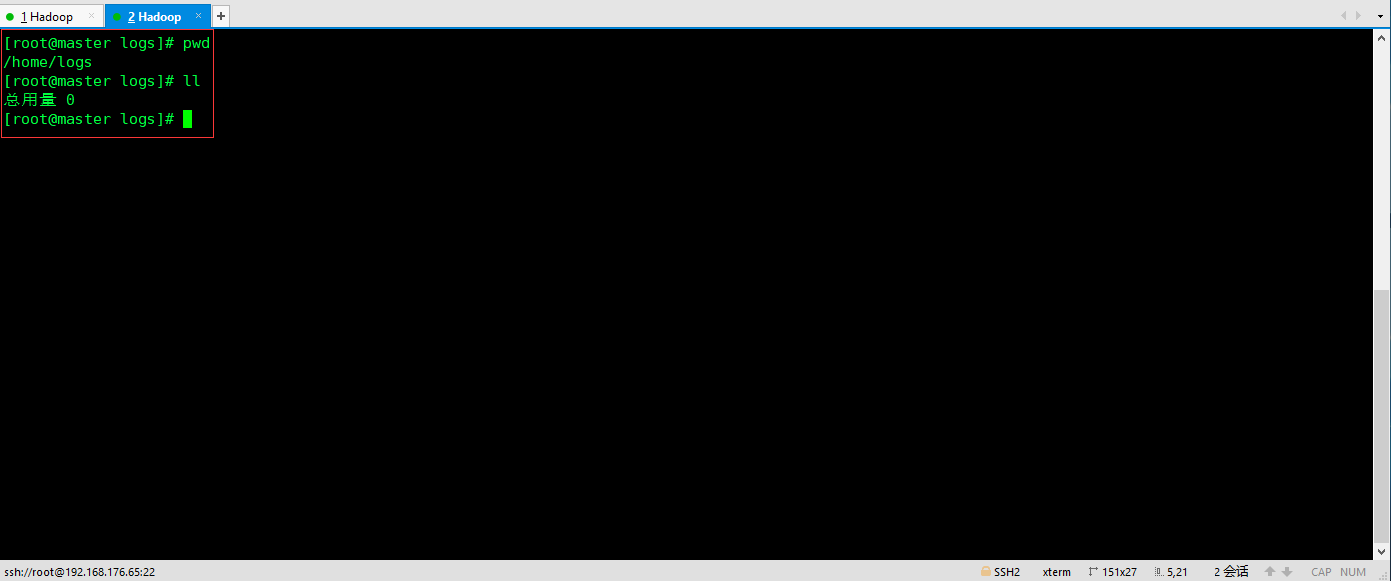 ]()
[
]()
[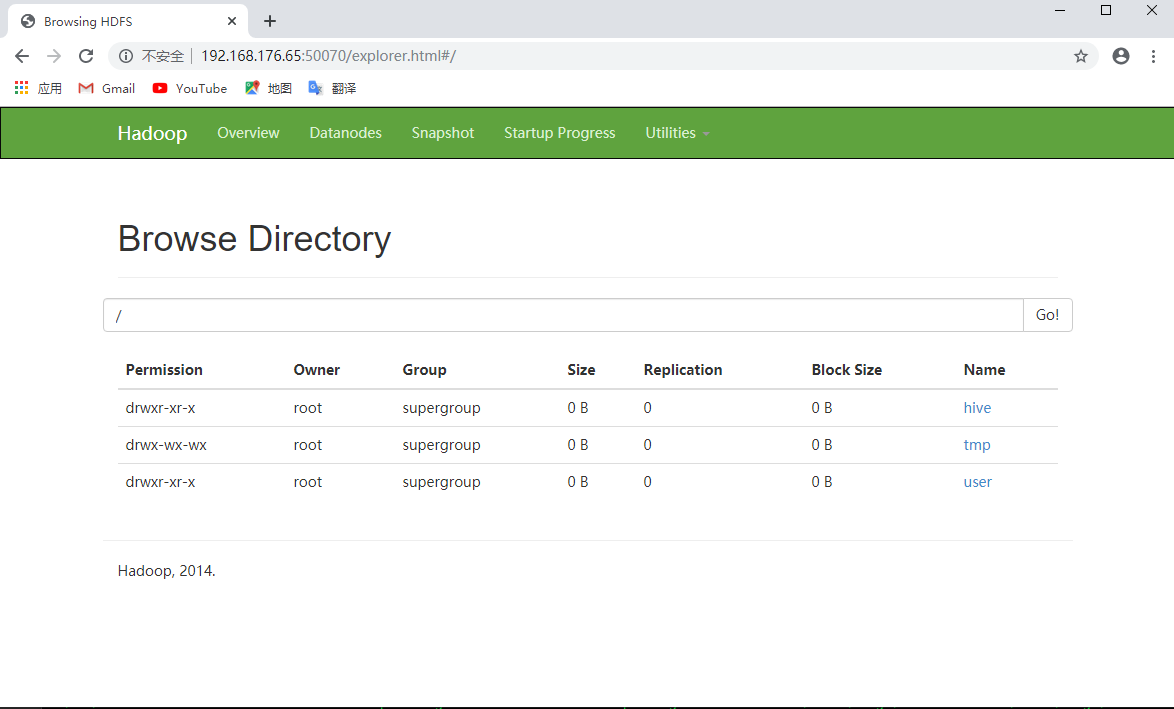 ]()
]()
另一个窗口运行命令,这样就运行成功
[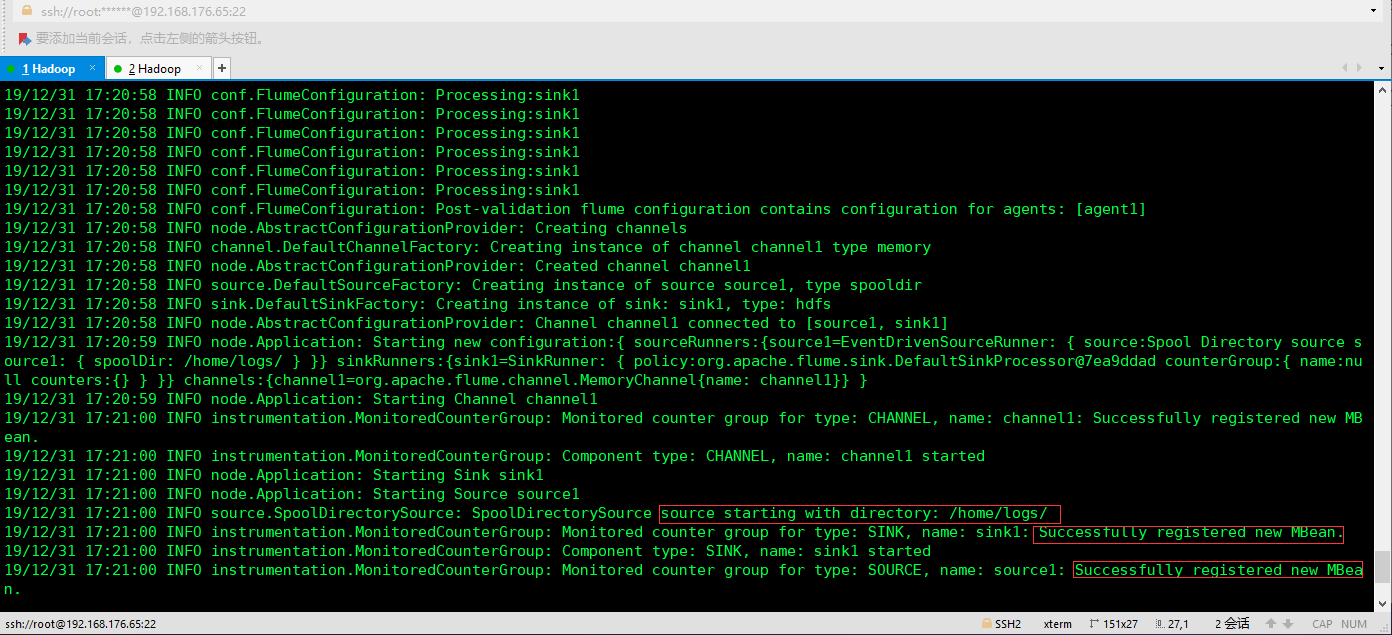 ]()
]()
在 /home/logs 目录下创建一个文件,就会发现该文件被自动上传到了 HDFS 上
[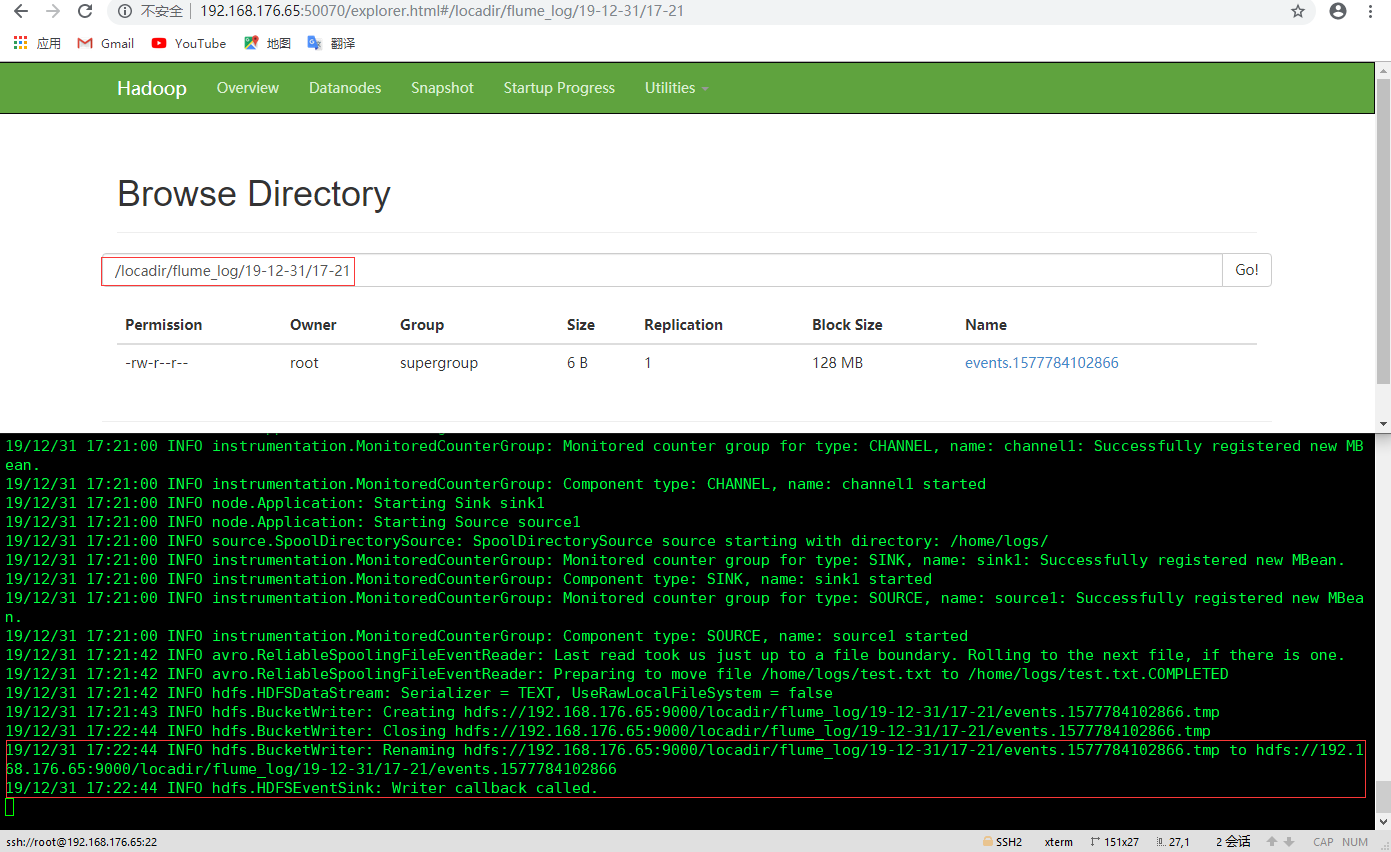 ]()
]()
{{nature('2020-01-02 16:47:07')}} {{format('12521')}}人已阅读
{{nature('2019-12-11 20:43:10')}} {{format('9409')}}人已阅读
{{nature('2019-12-26 17:20:52')}} {{format('7404')}}人已阅读
{{nature('2019-12-26 16:03:55')}} {{format('4878')}}人已阅读
目录
标签云
一言
评论 0
{{userInfo.data?.nickname}}
{{userInfo.data?.email}}