【AST 混淆】五、代码逐行加密(可以指定某一行) [ 编程杂谈 ]
大数据男孩 文章 正文
明妃
{{nature("2022-08-14 17:23:20")}}更新特别说明:本文 生成节点时,函数的使用对于 Js 来说是错误的(不能指定参数给值),这样写是方便 看节点属性
思路
遍历
FunctionExpression函数节点,然后把其中的 body逐行加密,然后使用时解密,使用eval执行,但是大范围使用,特征太明显,所以可以在源代码中 写上需要加密行的标上注释,就可以指定关键行,使用这种混淆方式
let encFun = (str) => {
return Buffer.from(str, 'utf-8').toString('base64');
}
traverse(ast, {
FunctionExpression(path) {
let blockStatement = path.node.body
let body = blockStatement.body.map((v) => {
if (type.isReturnStatement(v)) {
return v; // 返回节点处理
}
// 遍历 生成 eval(stob('xxx')) 这种节点
let code = generator(v).code;
let cipherText = encFun(code);
return type.expressionStatement(
expression = type.callExpression(
callee = type.identifier(name = 'eval'),
_arguments = [
type.callExpression(
callee = type.identifier('atob'),
_arguments = [type.stringLiteral(cipherText)])]
)
)
})
path.get('body').replaceWith(type.blockStatement(body = body)) // 替换
}
})[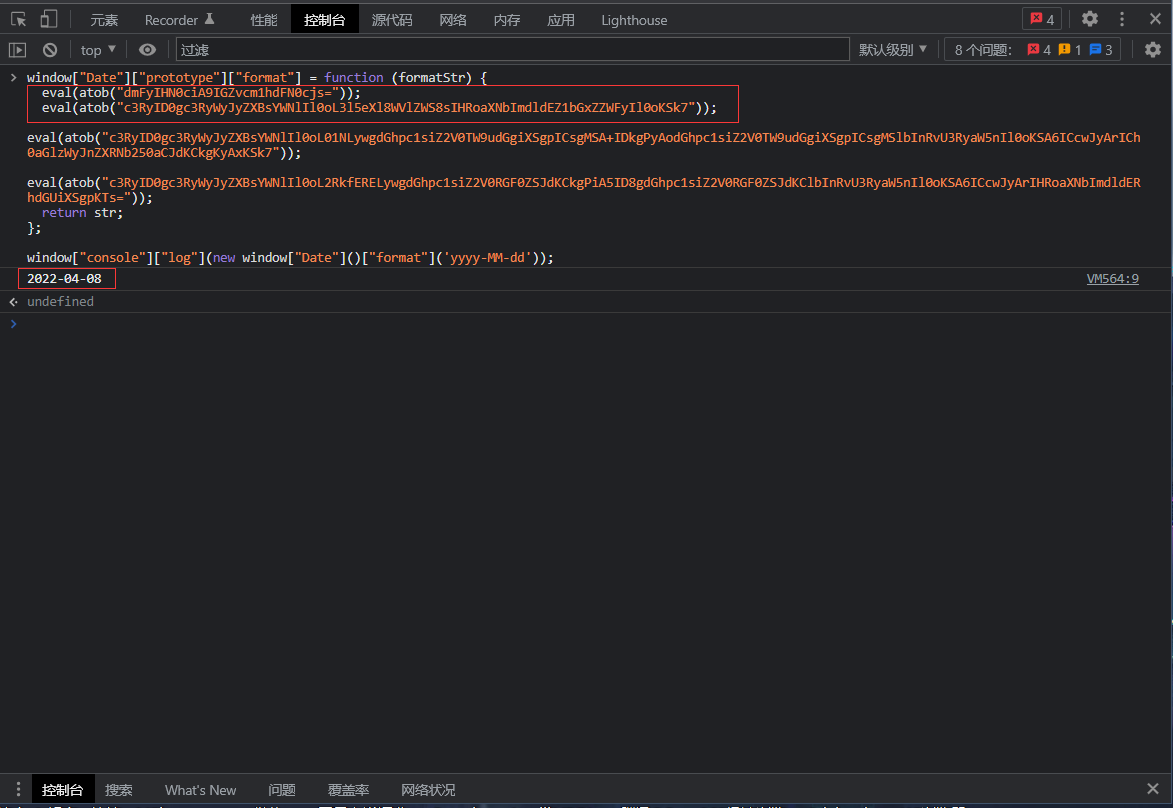 ]()
]()
指定行
指定行就是 判断这一行是否有指定的注释,然后再把 注释删掉
[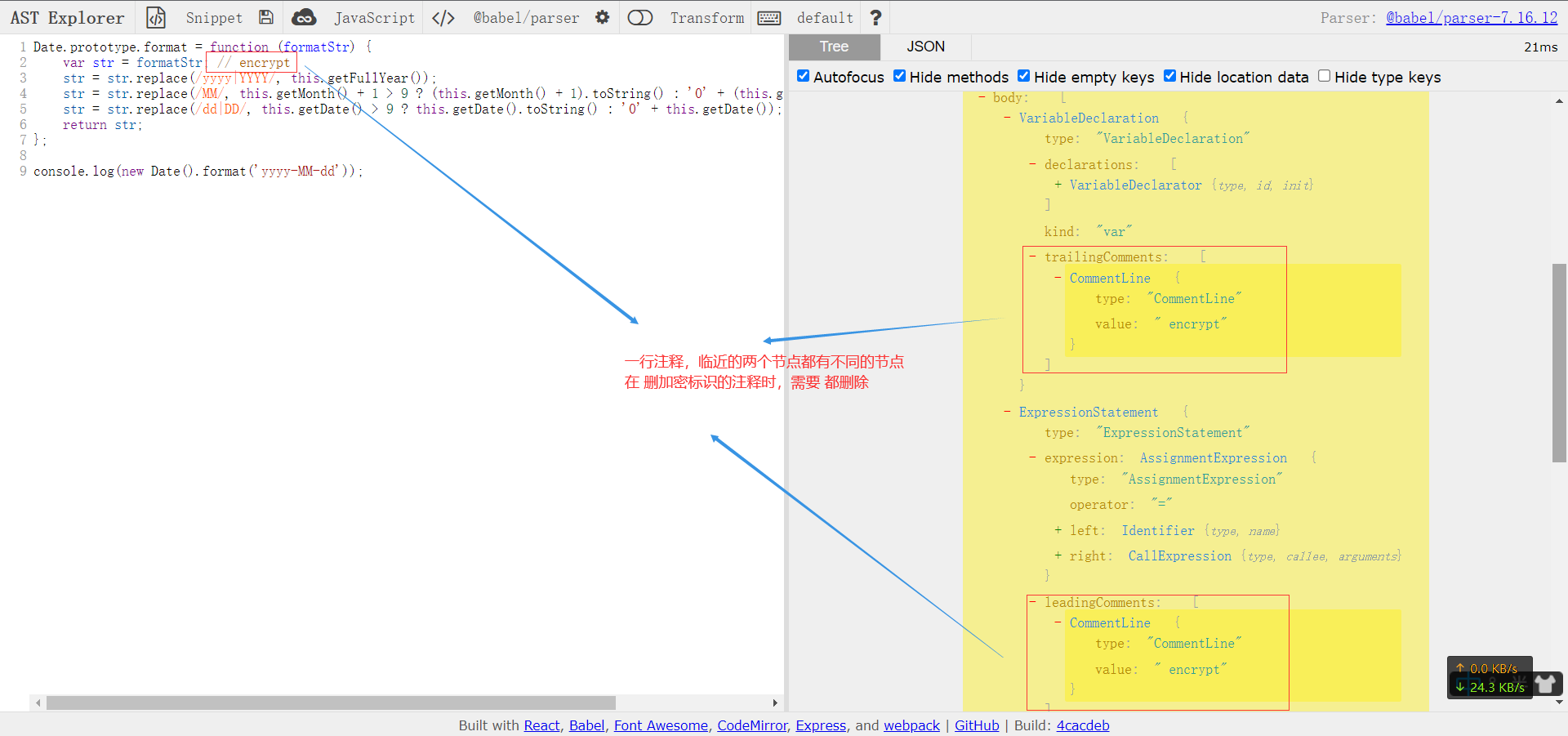 ]()
]()
// 指定行 加密
let encFun = (str) => {
return Buffer.from(str, 'utf-8').toString('base64');
}
traverse(ast, {
FunctionExpression(path) {
let blockStatement = path.node.body
let statement = blockStatement.body.map((v) => {
if (type.isReturnStatement(v)) {
return v; // 返回节点处理
}
v.leadingComments && v.leadingComments[0].value.replace(' ', '') == 'encrypt' && delete v.leadingComments; // 删 加密标识注释 的兼容处理
// 判断是否是注释行
if (!(v.trailingComments && v.trailingComments[0].value.replace(' ', '') == 'encrypt')) {
return v
}
delete v.trailingComments; // 删除注释
// 遍历 生成 eval(stob('xxx')) 这种节点
let code = generator(v).code;
let cipherText = encFun(code);
return type.expressionStatement(
expression = type.callExpression(
callee = type.identifier(name = 'eval'),
_arguments = [
type.callExpression(
callee = type.identifier('atob'),
_arguments = [type.stringLiteral(cipherText)])]
)
)
})
path.get('body').replaceWith(type.blockStatement(statement)) // 替换
}
})[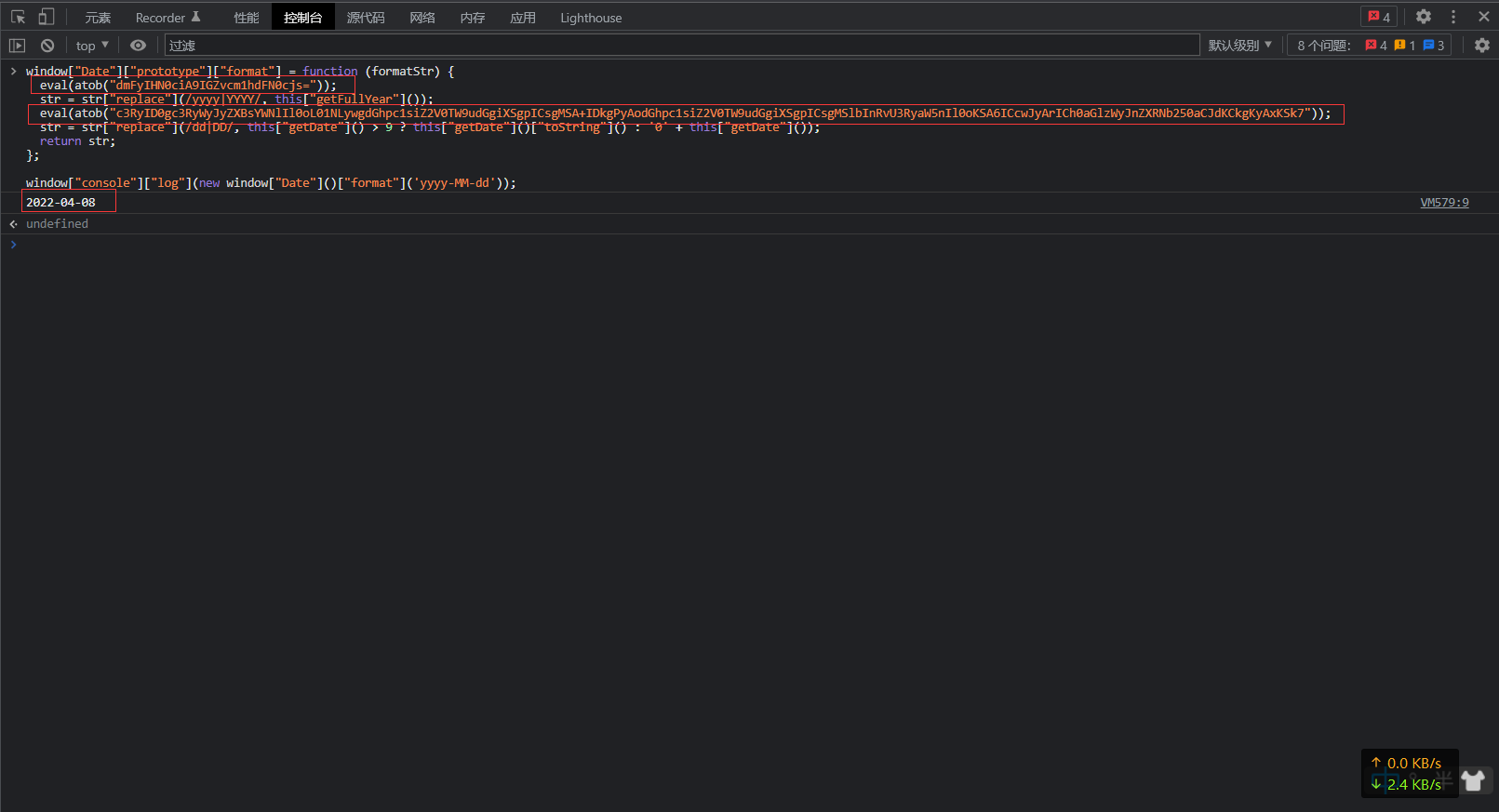 ]()
]()
{{nature('2020-01-02 16:47:07')}} {{format('12641')}}人已阅读
{{nature('2019-12-11 20:43:10')}} {{format('9527')}}人已阅读
{{nature('2019-12-26 17:20:52')}} {{format('7573')}}人已阅读
{{nature('2019-12-26 16:03:55')}} {{format('5017')}}人已阅读
目录
标签云
一言
评论 0
{{userInfo.data?.nickname}}
{{userInfo.data?.email}}