【PY模块】Miniconda 和 poetry 搭建 Python 开发环境(支持多版本、依赖管理) [ 编程杂谈 ]
大数据男孩 文章 正文
明妃
{{nature("2022-08-14 17:23:20")}}更新说明
思想:用 Miniconda 管理多个Python版本,在使用 poetry 创建虚拟环境的时候,指定 Miniconda 环境里的Py版本
使用前的准备
安装 Miniconda
链接:https://docs.conda.io/en/latest/miniconda.html
安装 poetry
链接:https://bigdataboy.cn/post-399.html
创建环境
使用 Miniconda 创建多个Py版本的环境
创建不同 Python 版本的虚拟环境
conda create -n Py3.9 python=3.9查看环境
conda env list[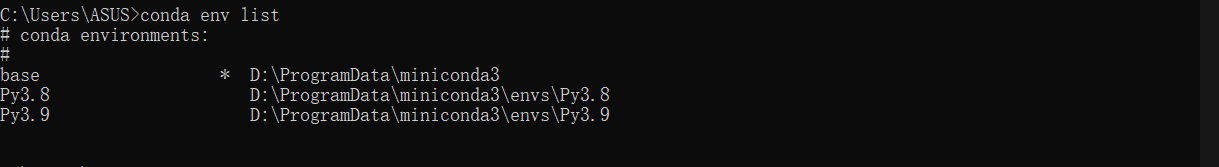 ]()
]()
使用
第一步
初始化
poetry,使用命令:poetry init,如果不是新项目直接 跳到第二步
这里有个坑,poetry 指定 Py版本的时候,只好写成这种格式 ~3.8 (支持 3.8. < 3.9.0 ),不然会报版本不一致的错误,原因就是 conda 下载的版本是3.8.x,两处版本支持范围要严格一直
F:\Tools\pyCode\test>poetry init
This command will guide you through creating your pyproject.toml config.
Package name [test]:
Version [0.1.0]:
Description []:
Author [‘zbigdataboy‘ <876545500@qq.com>, n to skip]: bigdataboy
License []:
Compatible Python versions [^3.9]: ~3.8
Would you like to define your main dependencies interactively? (yes/no) [yes] no
Would you like to define your development dependencies interactively? (yes/no) [yes] no
Generated file
[tool.poetry]
name = "test"
version = "0.1.0"
description = ""
authors = ["bigdataboy"]
[tool.poetry.dependencies]
python = "~3.8"
[tool.poetry.dev-dependencies]
[build-system]
requires = ["poetry-core>=1.0.0"]
build-backend = "poetry.core.masonry.api"
Do you confirm generation? (yes/no) [yes] yes第二步
peotry 使用指定的解释器
如果报 版本不一致的错误,看 第一步的 坑
poetry env use D:\ProgramData\miniconda3\envs\Py3.8\python.exe[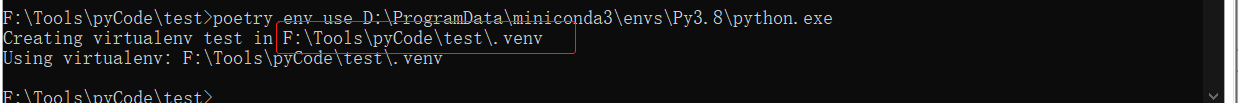 ]()
]()
第三步
安装相关依赖
poetry install{{nature('2020-01-02 16:47:07')}} {{format('12641')}}人已阅读
{{nature('2019-12-11 20:43:10')}} {{format('9527')}}人已阅读
{{nature('2019-12-26 17:20:52')}} {{format('7573')}}人已阅读
{{nature('2019-12-26 16:03:55')}} {{format('5017')}}人已阅读
目录
标签云
一言
评论 0
{{userInfo.data?.nickname}}
{{userInfo.data?.email}}