【redis】三大特殊类型 geospatial - 地理空间 [ 编程杂谈 ]
大数据男孩 文章 正文
明妃
{{nature("2022-08-14 17:23:19")}}更新说明
常应用于
附近的人、两地距离计算、朋友圈定位...
中文文档:http://redis.cn/commands/geoadd.html
将有效的地理空间位置(经度,纬度,名称)添加到指定的 Key 中,这些 Key 会存到 Hset(有序集合) 中。
- 有效的
经度从-180度到180度。 - 有效的
纬度从-85.05112878度到85.05112878度。 - 该类型的
底层实现是Hset(有序聚合),所以也能使用有序集合的命令操作
常用 六大命令
地理位置的坐标
可以在
网络上 下载完整的信息进行添加
geoadd key longitude latitude member [longitude latitude member ...]
127.0.0.1:6379> geoadd china:city 104.065735 30.659462 chengdu
(integer) 1
127.0.0.1:6379> geoadd china:city 116.405285 39.904989 beijing 114.085947 22.547 shenzhen
(integer) 2[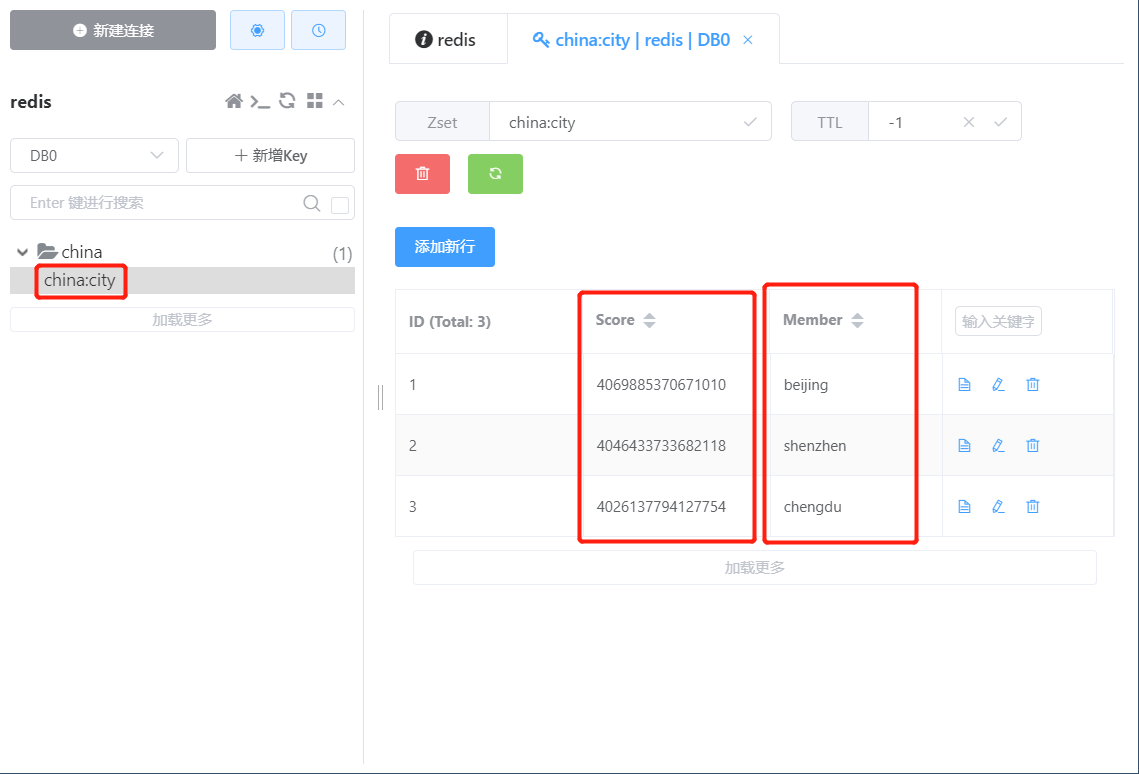 ]()
]()
获取地理位置的坐标
geopos key member [member]
127.0.0.1:6379> geopos china:city beijing
1) 1) "116.40528291463851929"
2) "39.9049884229125027"
127.0.0.1:6379> geopos china:city beijing shenzhen
1) 1) "116.40528291463851929"
2) "39.9049884229125027"
2) 1) "114.08594459295272827"
2) "22.54699993773966327"获取两地距离
key member1 member2 [unit]
- [unit]:m(米)、km(千米)、mi(英里)、ft(尺)
127.0.0.1:6379> geodist china:city beijing shenzhen km
"1943.0240"获取附近的位置集合
需要给 ==
经纬度== 通过半径来返回位置集合
georadius key longitude latitude raidus m|km|ft|mi [withcoord][withdist][withhash][COUNT count][asc|desc][store key][storedist key]
下列可选参数是在返回结果上嵌套一层显示
- [withcoord]:返回结果
显示位置经纬度 - [withdist]:返回结果
显示距离 - [COUNT count]:指定
返回结果的数量 - [withhash]:返回结果
哈希 - [asc|desc]:根据中心,
由近到远|由远到近返回结果
127.0.0.1:6379> georadius china:city 110 30 1000 km
1) "chengdu"
2) "shenzhen"
127.0.0.1:6379> georadius china:city 110 30 1000 km withcoord withdist withhash asc count 2
1) 1) "chengdu"
2) "574.3396"
3) (integer) 4026137794127754
4) 1) "104.06573742628097534"
2) "30.65946118872339099"
2) 1) "shenzhen"
2) "923.4929"
3) (integer) 4046433733682118
4) 1) "114.08594459295272827"
2) "22.54699993773966327"获取附近的位置集合
需要给 ==
位置== 通过半径来返回位置集合
georadiusbymember key member raidus m|km|ft|mi [withcoord][withdist][withhash][COUNT count][asc|desc][store key][storedist key]
下列可选参数是在返回结果上嵌套一层显示
- [withcoord]:返回结果
显示位置经纬度 - [withdist]:返回结果
显示距离 - [COUNT count]:指定
返回结果的数量 - [withhash]:返回结果
哈希 - [asc|desc]:根据中心,
由近到远|由远到近返回结果
127.0.0.1:6379> georadiusbymember china:city beijing 2000 km
1) "chengdu"
2) "shenzhen"
3) "beijing"
127.0.0.1:6379> georadiusbymember china:city beijing 2000 km withcoord withdist withhash asc count 2
1) 1) "beijing"
2) "0.0000"
3) (integer) 4069885370671010
4) 1) "116.40528291463851929"
2) "39.9049884229125027"
2) 1) "chengdu"
2) "1517.9907"
3) (integer) 4026137794127754
4) 1) "104.06573742628097534"
2) "30.65946118872339099"获取位置HASH
将
二维经纬度信息,转换成一维字符串,返回的11位哈希值字符串越相似,说明距离越近
geohash key member [member]
127.0.0.1:6379> GEOHASH china:city beijing chengdu shenzhen
1) "wx4g0b7xrt0"
2) "wm6n2j6k730"
3) "ws10k0dcg10"{{nature('2020-01-02 16:47:07')}} {{format('12641')}}人已阅读
{{nature('2019-12-11 20:43:10')}} {{format('9527')}}人已阅读
{{nature('2019-12-26 17:20:52')}} {{format('7573')}}人已阅读
{{nature('2019-12-26 16:03:55')}} {{format('5017')}}人已阅读
目录
标签云
一言
评论 0
{{userInfo.data?.nickname}}
{{userInfo.data?.email}}